| Mon | 9am – 5:30pm |
| Tue | 9am – 5:30pm |
| Wed | 9am – 5:30pm |
| Thu | 9am – 5:30pm |
| Fri | 9am – 7pm |
| Sat | 9am – 5pm |
| Sun | 10am – 5pm |
Ask our staff anything about our shop or products, or share your feedback.
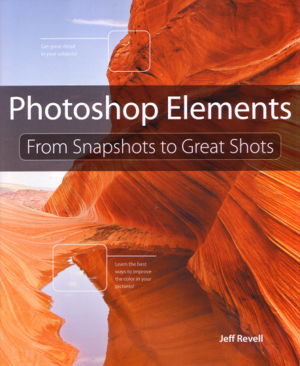
PublishedPeachpit Press, April 2012 |
ISBN9780321808318 |
FormatSoftcover, 192 pages |
Dimensions23.2cm × 19.3cm × 0.9cm |
Now that you've bought that new DSLR and taken some amazing shots, you need a simple guide for processing and enhancing those great images. For photographers using Photoshop Elements (including the brand new Elements 10), this book by pro photographer Jeff Revell will help you conquer the fundamentals of downloading, editing, and enhancing their work to create stunning hang-on-the-wall images.
Revell starts with the basics-from importing images, handling Camera Raw files, making basic fixes and local edits, to creating special effects and fine-tuning. He covers the key software features that affect and improve your image, including: removing blemishes with the Spot Healing Brush, using masks to isolate effects, sharpening with High Pass, darkening blue skies and using gradients, creating black and white images, going wide with a Panorama, and removing people with Photomerge Scene Cleaner. Jeff also includes a chapter on presenting your beautiful work with print resources, including gallery style printing, as well as making contact sheets and efficient methods for sharing your images online.
Packed with expert advice and techniques, Photoshop Elements 10: From Snapshots to Great Shots is written by a photographer for photographers to understand the basics and create a efficient workflow so the focus in on shooting and not processing. Beautifully illustrated with large, compelling photos, Photoshop Elements 10: From Snapshots to Great Shots teaches you how to take control of your photography to get the image you want every time you pick up your camera!

